If I move, how do I change my address?
If you move, simply call or email the Customer Accounting Specialist (CAS) of your local Apex Branch to notify them of your new address, and they’ll make the update in our system. This will assure all systems are updated, including vendors who provide benefits to Apex employees.
Does Apex send me my W2 in the mail? Can I get my W2 online?
W2s are processed through ADP. The quickest way to receive your W2 is via the ADP website. Once you have been active for about a month, you can go to the ADP site and register. Contractor Care can send instructions to you. If you register, an email will be sent to you in January when the W2 is available. If you do not register to receive it online, it will be mailed by January 31.
How do I see if I qualify for Per Diem, and set that up?
Please speak with your recruiter about your specific situation.
Do we get paid holidays?
Unless otherwise stated by your local Representative, you get paid for hours worked.
Can we make up hours?
Flexibility, as it relates to scheduling and the option to make up hours missed, is dependent on your respective client, as each of our clients has their own policies on these matters. If you have questions on this, reach out to your Recruiter and/or Account Manager or ask your hiring Manager directly.
Can we work overtime?
Contract employees should always speak with their Apex representative before working overtime. Overtime options are dependent on the client, and are often dictated and approved by the hiring Manager if the need arises. If you have questions on this, reach out to your Recruiter and/or Account Manager or ask your hiring Manager directly.
Expense Report Information:
When submitting expenses, please abide by the following to speed up the reimbursement process:
Utilize the Consultant Expense Report as the Imaging System Cover Page. This must be the first page of the document to be imaged when faxed or scanned. Must be the first page when emailed and receipts must be included in the same PDF document/file. When a report and receipt receipts are received in separate files, imaging is not successful. Must be faxed or scanned right side up and in the direction according to the feed of the machine being used.
Scanning and emailing receipts: Receipts that are scanned process better with the expense system. Please ensure the image/scan is clear when sending to s (
[email protected]). Rescan if it is not legible, or if it is crooked, wavy, dotted, or blurry. Do not include borders.
Pictures of receipts cannot be submitted: Please note, pictures are often not accepted by the expense system and may delay processing and your reimbursement. Make sure you don’t write anything in the “zone” (the zone is anything above the line that states “DO NOT WRITE ABOVE THIS LINE”)
If you have questions about expenses, please reach out to the CAS of your local Apex office.