LinkedIn Profiles
LinkedIn is designed to be a networking site for individuals in all industries, levels and stages of their careers.
If maintained, your LinkedIn profile can serve as a great channel for communicating your brand, background, technical
competencies, soft skills, achievements and interests to the professional world. You can also use it as a platform to plan and share events and build networking groups.
Advice about Your Profile
-
Use LinkedIn for Brand Development. Articulate your ‘Professional Brand’ and then reinforce that brand through status updates, posting in relevant groups, and responding to comments/discussions.
-
Apply SEO principles. If you’re interested in being “findable,” take SEO measures to ensure individuals can find, and then connect with you.
-
Don’t just copy and paste your resume. Your LinkedIn profile should be a summary of your experience, qualifications and achievements. Use short sound-bites that will capture people’s attention.
-
Join relevant technical groups. Groups are a great way to connect with local, national or global people in your respective industry. You are allowed to join up to 50 groups on LinkedIn.
-
Post discussions in groups and participate in threads. Post relevant and interesting articles, announcements, details of events group members may be interested in, questions or requests for advice, and discussions about a topic relevant to the group. By participating, you’re getting your name out there, being an influencer, and demonstrating and sharing your knowledge.
-
Invite strategically. LinkedIn is great for networking, business development, and staying on people’s radar. Invite individuals who you want to stay connected with, not just anyone who on “people you may know.”
-
Customize your introductions. One CIO we work with stated that sometimes, he won’t accept an invitation from someone he doesn’t know well if they don’t tweak the message in the invitation a bit.
-
Update your status, and do it semi-regularly. If you go to your home screen, you can see a place to update your network. Use it frequently. It is like a tweet, but it goes to LinkedIn. You can also tweet your update if you wish.
-
Update your profile every so often. Your job, skills, needs and interests are constantly changing, so reflect that. Also, the more active you are, the more repeat visitors you’ll get to your profile.
-
Get recommendations! Recommendations are essential to you. Seek them proactively and seek them passively. Proactive recommendation seeking involves reaching out and asking someone to recommend you. Passive recommendation seeking involves recommending someone, at which point LinkedIn asks them to recommend you back. The latter has proven to be a bit more effective.
-
Endorse your connections. If you take the time to endorse others, they’ll likely return the favor. Endorsements could help increase the credibility of the technical and soft skills you have included in your profile.
|
Follow us:Apex Systems LinkedIn Apex Life Sciences LinkedIn Resources: 
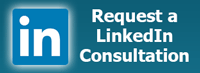
|