Where is the website located to set up my User Account and access Time Entry? Go to:
https://myapex.apexsystemsinc.com. Once your User Account is set up, you will also access this website to sign in to the Contractor Home Page.
What is my Apex Contractor ID?
Your Apex Contractor ID is a unique number that will be given to you when you are hired. It can also be found on your pay advice as Employee ID. If you are a 1099 Contractor or work through an Associate Vendor, contact your Apex Representative if you have misplaced your Apex Contractor ID.
Do I need to receive the confirmation email before I can sign in to the Contractor Home Page?
No. The email is a confirmation only. You will customize your Apex User ID and Password. Once you have successfully created your account, you may sign in.
What do I do if I forget my password?Go to:
https://myapex.apexsystemsinc.com and select Forgot Your Password. You will be required to enter your Apex Contractor ID for validation as well as the email we have on file and the answer to your “secret question” you set up during registration. Your new password will be emailed to the address we have on file.
If I experience issues with x, what should I do? Who should I contact?
There is a link on MyApex to open a support ticket for assistance. These tickets are monitored consistently, including throughout the weekends. You can also call Contractor Care at 866-612-2739 from 8:00am – 8:00pm ET, Monday through Friday.
Who do I contact if I need to talk to someone about making adjustments to my time?
The CAS can assist with time inquiries.
What happens if I don’t enter my time for the week?
You will need to contact your local branch. Your time will be entered and available for approval with the following week’s processing
If I forget to enter my time, why is my pay delayed?
Payroll is processed weekly for the previous week. Time entry and client approval is on a tight schedule and must happen in sequence between the week ending Saturday and the beginning of processing Wednesday morning. Contractors have until 11:59pm ET Sundays to enter time for the previous week. If time isn’t there for approval, it is left for processing with the next week.
If I take time off, should I enter 0 hours in MyApex?
No. Only enter hours worked.
Why do I need to submit my time in more than 1 system?
You are paid based on what is entered into MyApex. Many of our clients have their own tracking systems that are not interfaced with x, so the two systems serve different purposes.
How do I know which Time Reporting Codes (TRC) to use for my expenses?
A list of Time Record Codes (TRC) may be found in the help section of the Contractor Home Page. These are made available, based on your particular assignment.
What do I do if I need to enter a Mileage (MIL) Time Record Code (TRC) and it does not exist in the TRC drop down box?
Call your Apex Representative immediately if any TRC is not available as expected.
Do I need to enter hours and expenses daily or may I enter total amounts on any day, like Travel (TRV) - a hotel bill for an entire week?
There may be client requirements regarding the entry of expenses. Please speak with your CAS regarding your specific situation.
My employment with Apex Systems is terminating at the end of the current week; will I be able to enter my hours and expenses?
Yes, you are able to enter hours until your active project is closed.
How do I know if I am exempt from Overtime or not?
Please contact your Apex Representative if you believe your status to be incorrect and need to discuss specifics of you particular situation.
How do I get my hours and expenses to payroll if I miss my data entry deadline?
You must contact your Apex Representative immediately. Apex pay periods begin on Sunday and end on Saturday. Contractors have access to the current week through 11:59pm ET on the following Sunday. After each Sunday at 11:59pm ET, any hours not entered for the previous week, will not process until the following week.
Since my address has changed, may I change it on my Personal Data page?
Currently Contractors only have access to change the Emergency Contact data. All other changes must be made through your Apex Representative.
How do I get my new email address updated in my Apex records?
Updating your email address is a two-step process. First, change your email address through the Contractor Home Page under Account Info. This change only affects email contact regarding your MyApex account. Second, contact your Apex Representative to change your email address for all other Apex records.
What personal information do I have the ability to change in yApex?
As an Apex contract employee, you have the ability to change, and maintain, several pieces of your personal information. Currently you only have the ability to change your password, phone numbers, and email addresses under the Account Info link on the contractor homepage. You also have the ability to change your emergency contact information under the My Pay Info link on the contractor homepage. Finally, you can update your direct deposit information on the Direct Deposit link on the contractor homepage. In the event you need to change any other information please contact your Apex Representative.